That’s right…I have written a new Bingo program for the moose that covers exactly what you need to make Bingo at you lodge easy to run!
Features:
- An easy to use Caller screen that manages each game through your entire session
- A second, simpler Player screen for use with a second monitor
- Many built in games, including diagrams so that players know which game they’re playing
- A custom option which allows you to create your own games and enable/disable columns at will
- Paint Stick bingo option as well
- New games added every day, and purchase includes updates for a year for free, and this can be extended for $5 per year !
Here’s how it works – first load the software on any laptop or computer, then:
- Start the program – if you have one monitor then you see the Caller View, but if you have 2 (or a monitor and a hookup to your big screen), then you see both the Caller and Player view! (You may need to drag the screens to the right monitor.)
- Click Select Game
- Click on your selected game from the visual list of games – the board will show, and any unneeded columns will be greyed out.
- Click Start Game – the game starts and picks the first number (In Red). Timers start to show you the game time and elapsed time since your last number.
- Click Next Number – the old number turns green and a new number is pulled (in red). Repeat until…
- Click Bingo called and select yes. The screen will change to let everyone know, and we wait until…
- Click Validate Bingo…Say Yes for a good Bingo (Or no to go back to the game)
- And we’re now ready to go to Step 2 and start the next game!
Special Note about the “Other” game – if you want to play a game that has not been created yet…
- After selecting “Other” you have the option of clicking the column letter to disable/enable columns until the game starts – once the game starts, then you cannot change the board.
I am going to be working on this in my spare time, but feel free to send me suggestions…I’m already envisioning a “Moose Rack” version 🙂


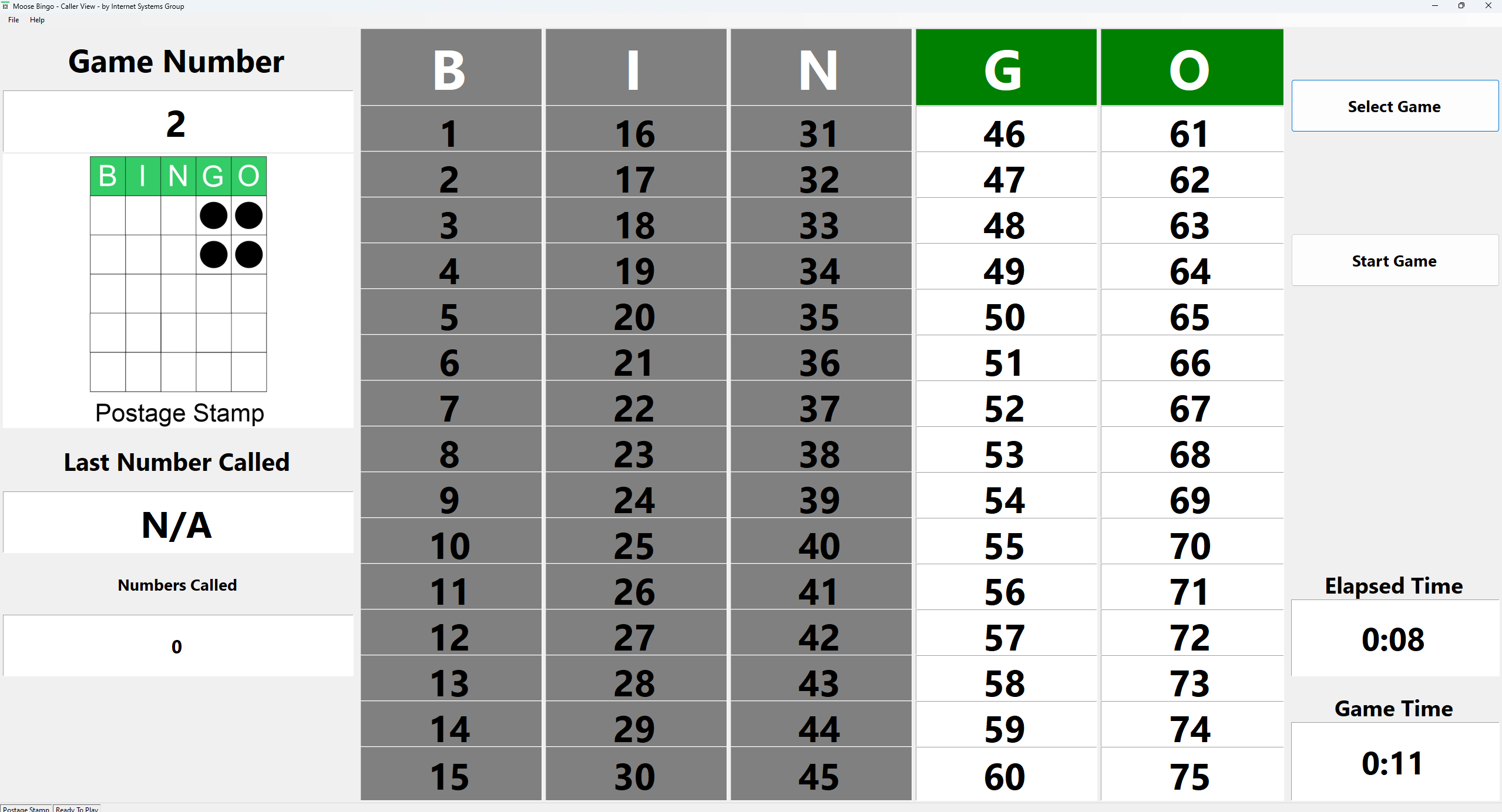
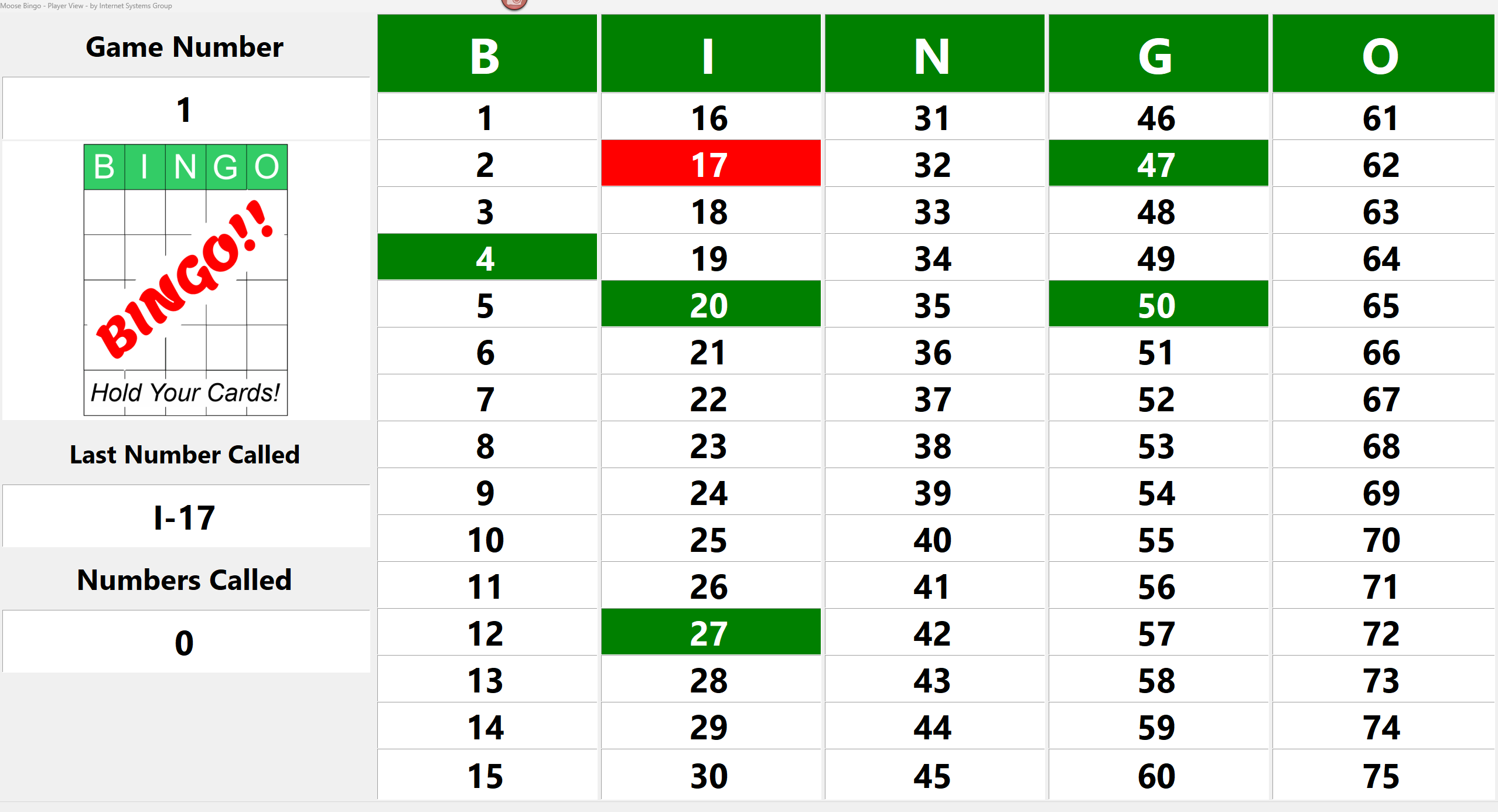
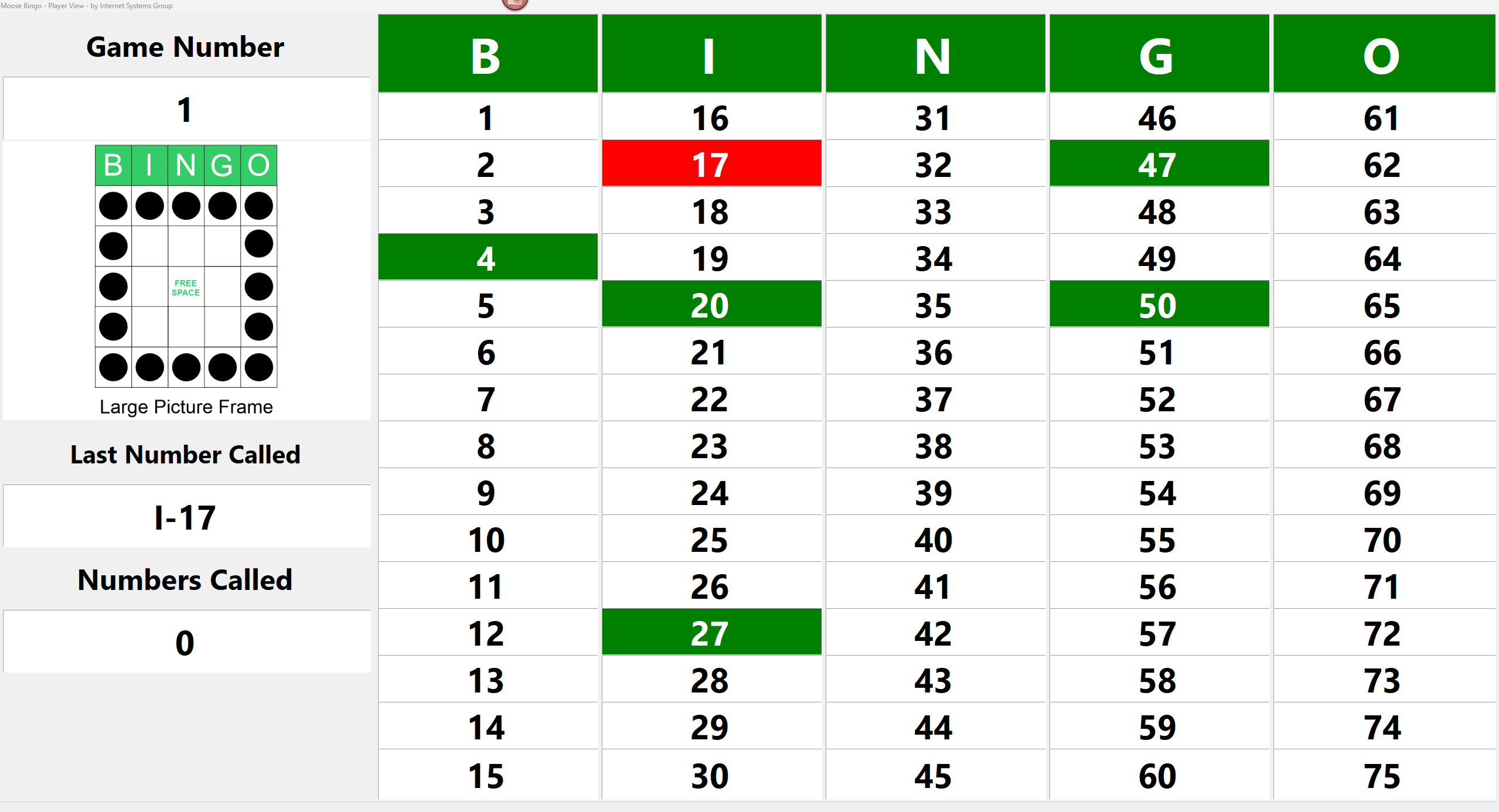
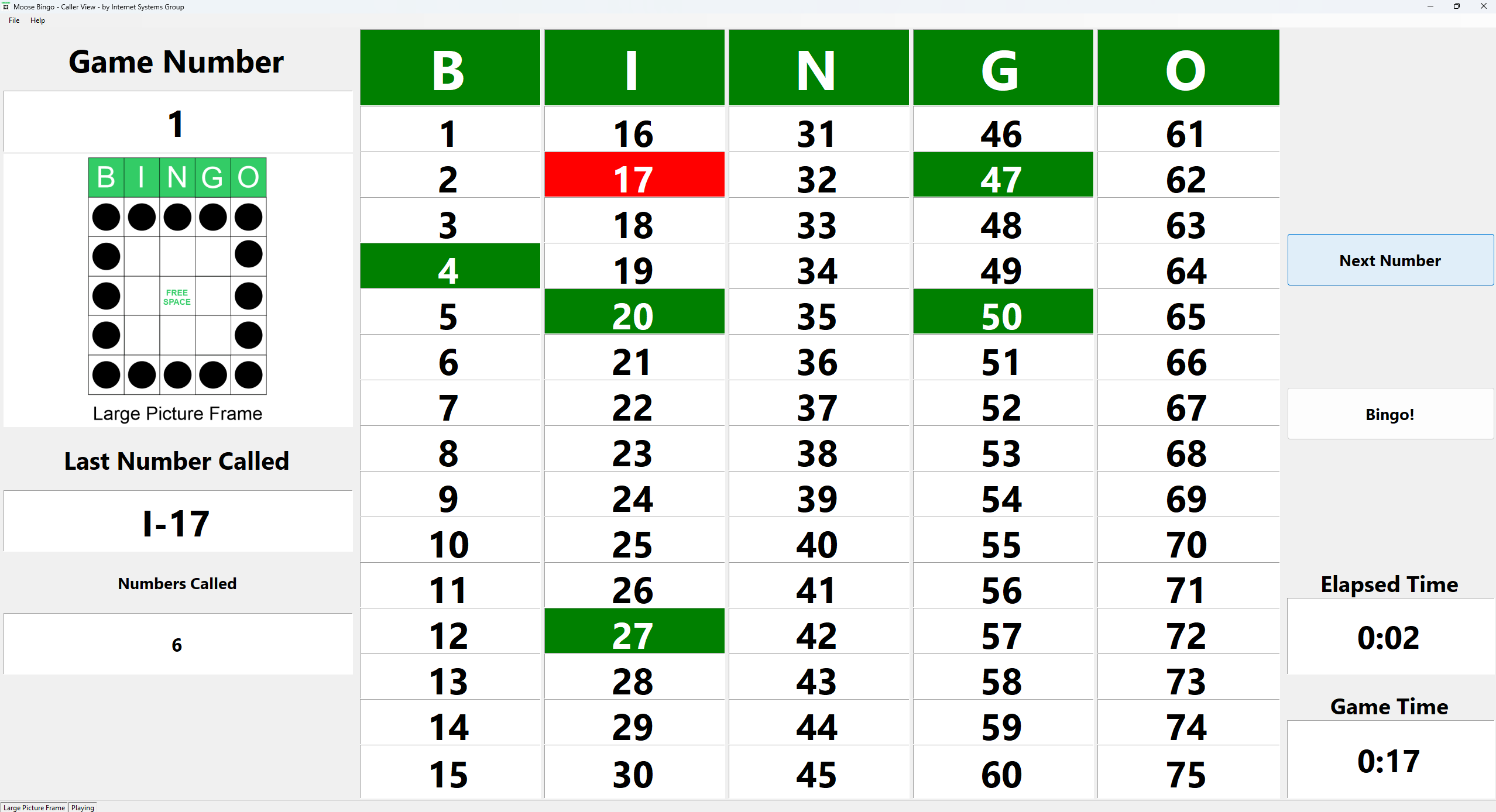
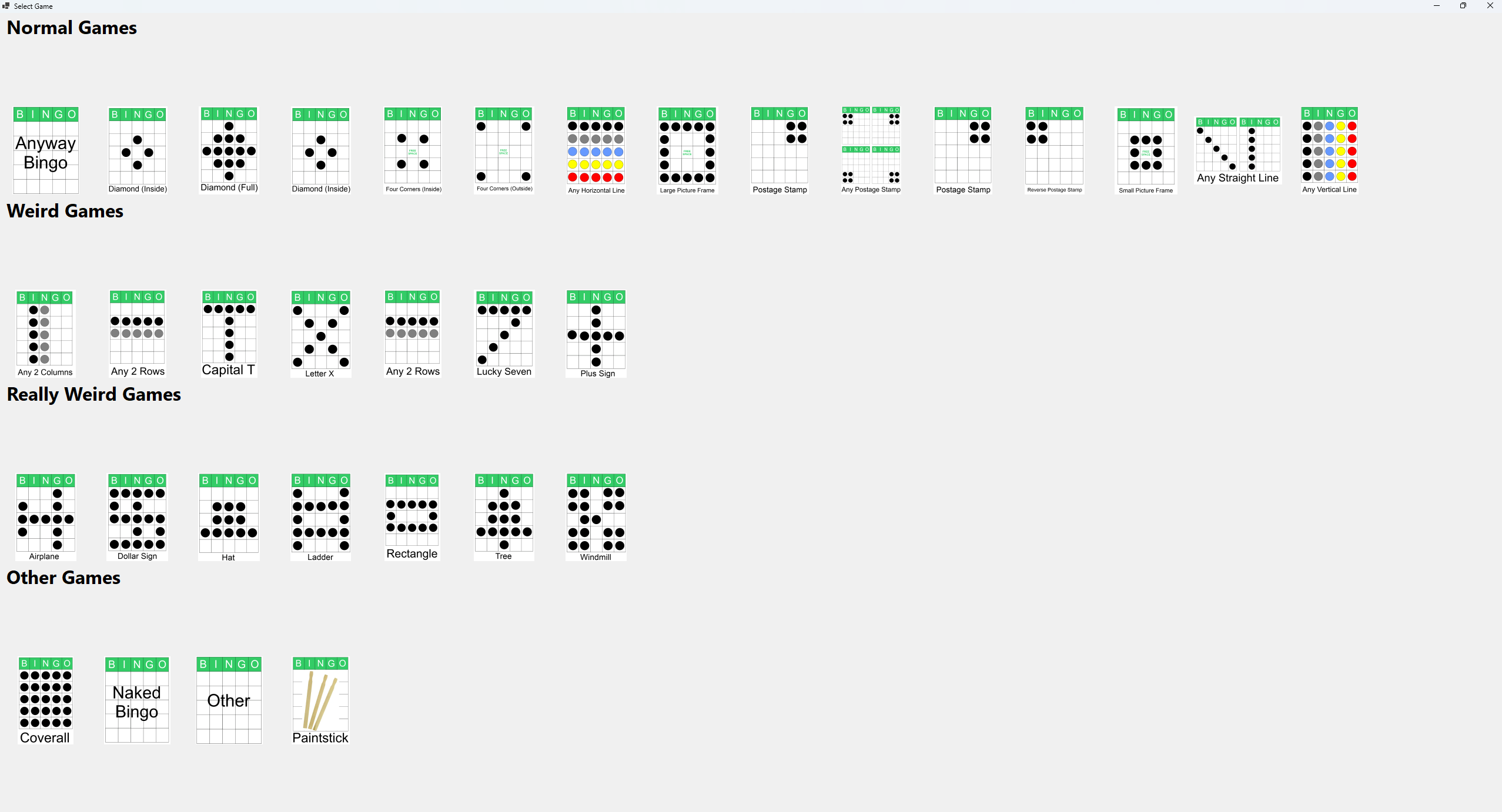
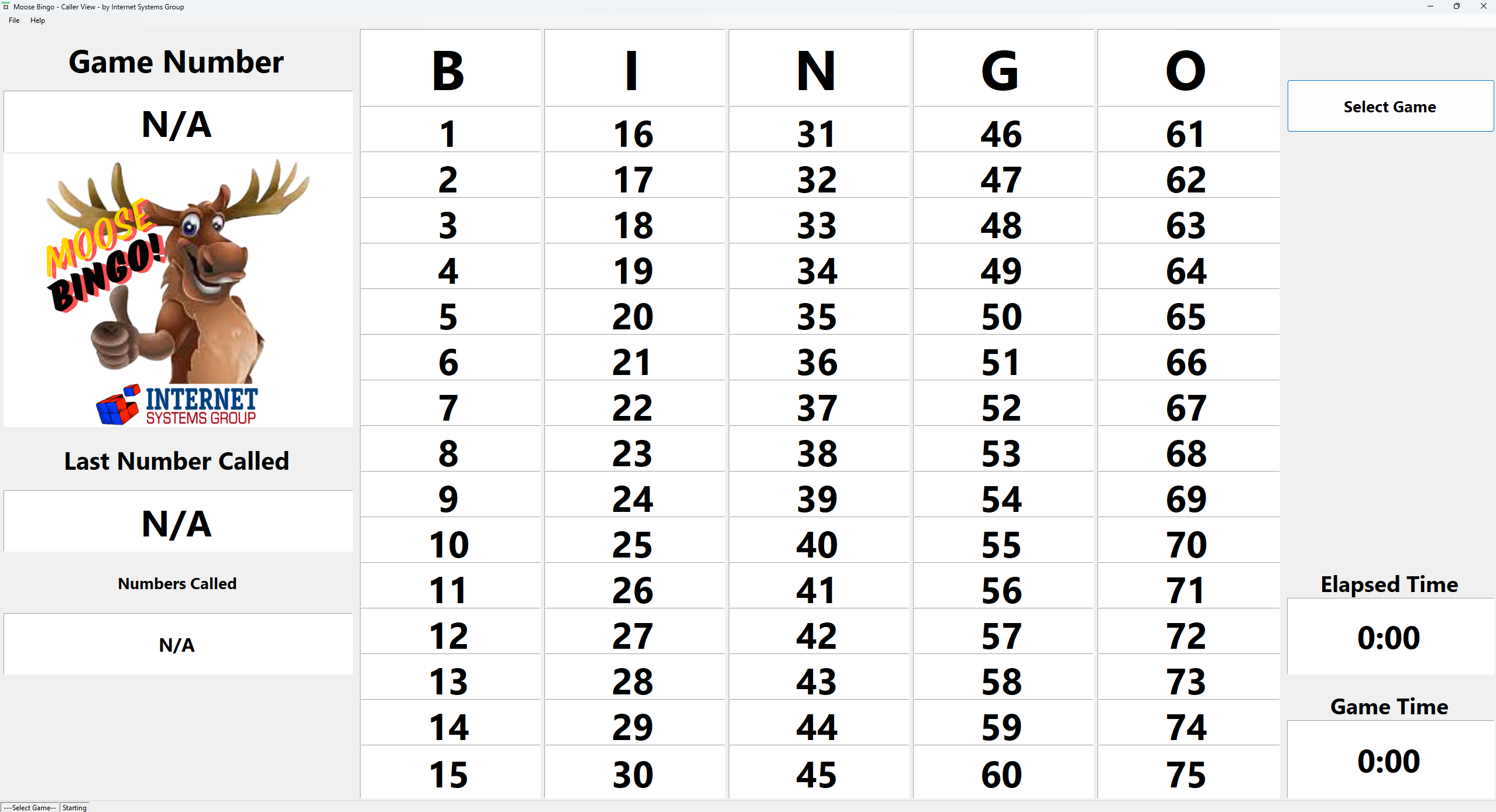
Reviews
There are no reviews yet.